KeyesOverlay Summary
KeyesOverlay (Map Spooled Files to PDF)
KeyesOverlay rapidly converts standard *SCS spooled files into full-color PDF documents small enough to be emailed or stored on the IFS. Reports can be generated at about 1Kb per page for text. It is used in conjunction with (and requires) either KeyesArchive, KeyesPDF, or KeyesMail.
Individual documents, such as Invoices or Purchase Orders, can be prepared with overlays, and can include things like Barcodes or MICR fonts. Or, it can be used to make large reports easier to read, complete with PDF bookmarks.
Easily turn standard printer data like this...
into professional full color documents.
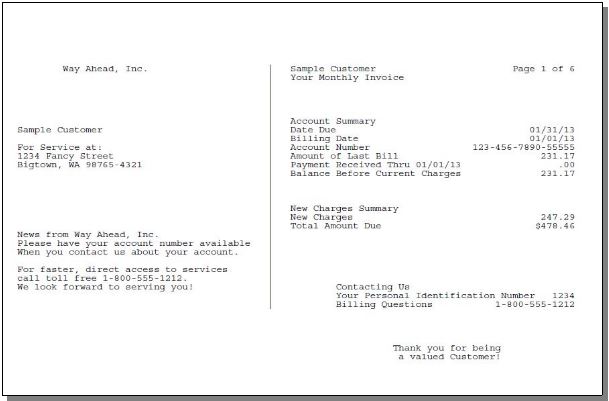
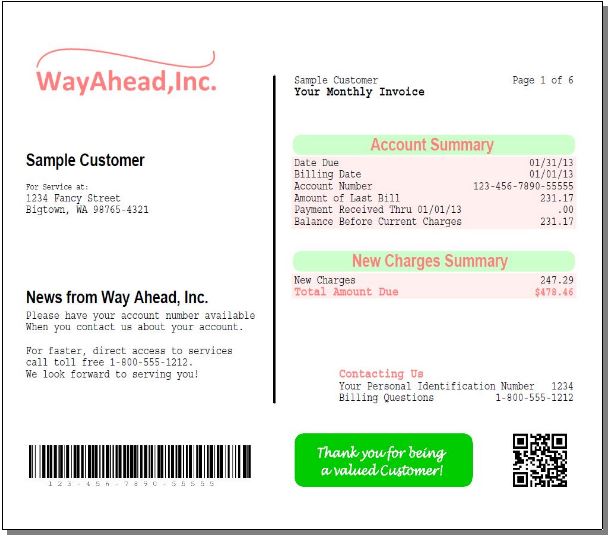
Details
-
Reports
Make ordinary report data like this...
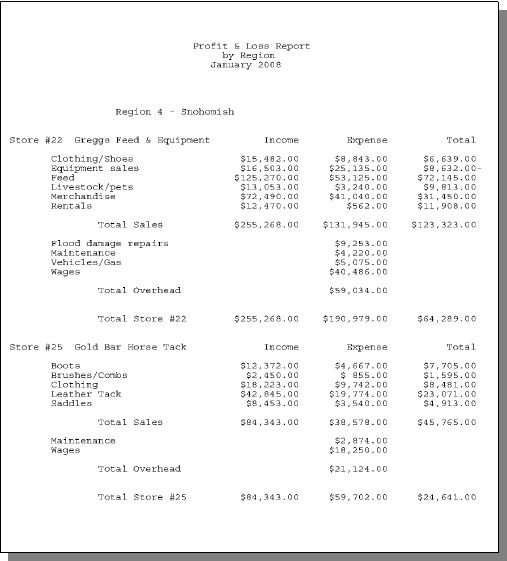
easier to navigate by changing fonts, color, sizes and adding bookmarks.
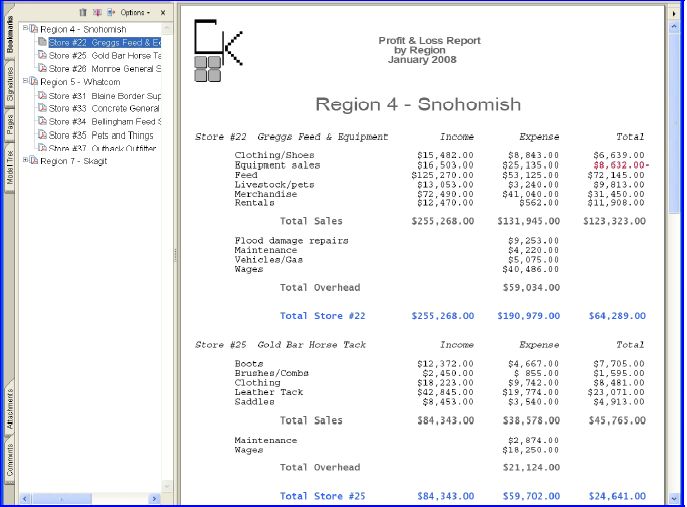
-
Interactive PDF Forms
KeyesOverlay can create Interactive Forms for your customers to fill out and e-mail or submit back to you. A kLink server can receive submitted data. You can prefill some of the fields with printer data, if desired.
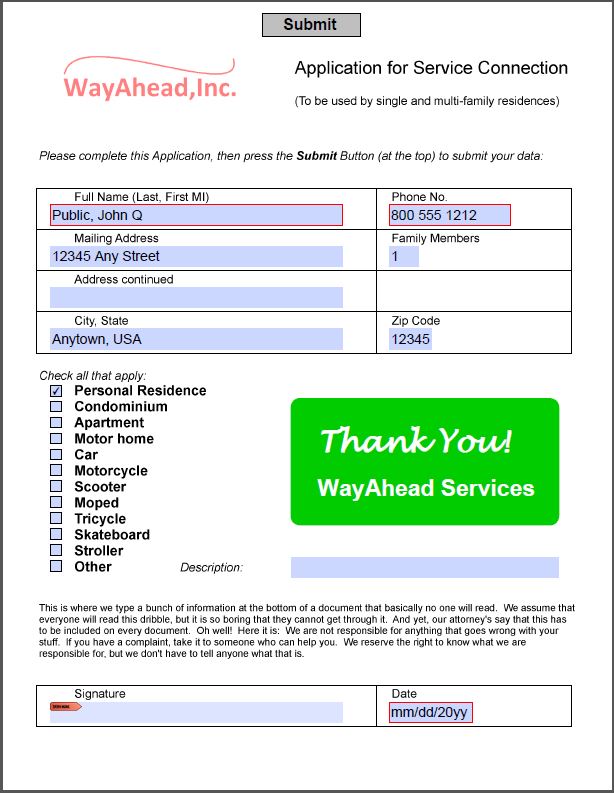
-
PC Development Tools
KeyesOverlay comes with development tools to help you create overlays and to map your printer data onto the PDF documents. Overlays can be created using a print driver that we supply, called ImageMaker, with any PC application.
Your overlays will be converted to TIFF images and placed on our MappingTool development screen. The program will then automatically map your spooled file data onto the overlay for you. You may then customize the document by removing or adding fields, changing the location, the fonts, sizes, color and other attributes for each field.
Reports can be quickly customized to make important information stand out. With a few clicks of the mouse you can teach the system how to recognize important data in your reports. You then tell it how to present the different types of information on the page.
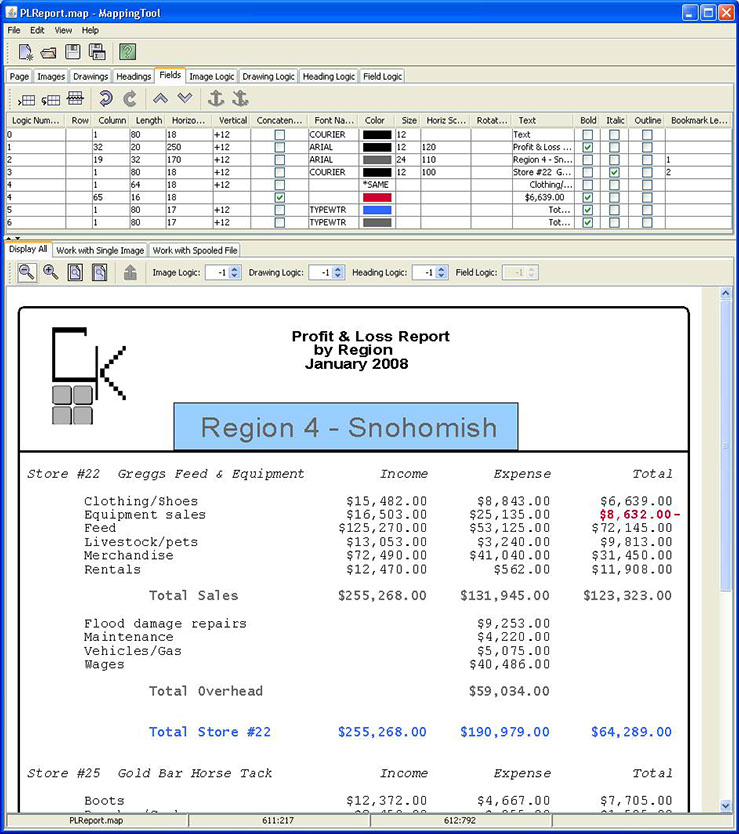
-
Application Program Interface
There are no KeyesOverlay API's. After creating a map member, for a document, you will code this member name in the Front Side Overlay parameter of a spooled file. When the spooled file is processed by our other products, KeyesOverlay will create the PDF.
-
Simple Installation
The software can be easily downloaded from the KeyesOverlay Downloads section and installed on any IBM i (i5, iSeries, AS/400) computer in its own library.
-
System Requirements
Hardware
Any model IBM i (i5, iSeries, AS/400 (RISC only)) Computer
PC with 256Mb minimum memory for development
Software
OS/400 Version 4 Rel 4 or higher
Java J2SE v1.5.0 JRE or higher for development on PC
Licensed copy of KeyesArchive or KeyesPDF or KeyesMail
Pricing
All prices are per Logical Partition. Additionally, a license for KeyesArchive or KeyesPDF or KeyesMail is required, which must be purchased separately.
(All Models IBM i (i5, iSeries, AS/400)) - as of 1/01/23
$3500
Multicopy discounts
Quantity Discount
2-4 10%
5-9 15%
10-19 20%
20+ 30%
Annual Maintenance
The first year of maintenance is free. Thereafter, an annual maintenance fee of 20% of the current price will keep your system current and bug free.
Downloads
KeyesOverlay
Live Software:
Download to a PC and double click, then view the included Readme.txt.
File
Manuals:
File
Brochures:
File
Size
17480Kb
17511Kb
12849Kb
9940Kb
Size
13429Kb
14738Kb
14775Kb
5662Kb
Size
770Kb
Description
Version 9 live software, V7R1M0 or higher
Version 8.1 live software, V6R1M0 or higher
Version 7 live software, V5R3M0 or higher
Version 3 live software, V5R1M0 or higher
Description
Version 9 manual
Version 8 manual
Version 7 manual
Version 3 manual
Description
Version 9 brochure
Date Uploaded
10/07/2022
01/15/2019
06/23/2014
07/01/2008
Date Uploaded
03/06/2020
06/03/2016
04/15/2014
02/05/2008
Date Uploaded
11/08/2022
Free Trial / Activation Codes
-
KeyesOverlay - Version 9 V7R1M0 or Higher
To try KeyesOverlay free for 30 days, use the link below to download the software to a PC and then double click to extract a Readme.txt with further instructions. Contact us or use the form below to have an activation code sent to your email.
Description
Version 9 live software, V7R1M0 or higher
Date Uploaded
10/07/2022
Size
17480Kb
*If you do not know your Serial Number or Lpar Number, install KeyesOverlay on your IBM i from the download link first, and then use the following commands to display your Serial Number and Lpar Number:
chgcurlib kolib
kolicense
-
KeyesOverlay - Version 8.1 V6R1M0 or Higher
To try KeyesOverlay free for 30 days, use the link below to download the software to a PC and then double click to extract a Readme.txt with further instructions. Contact us or use the form below to have an activation code sent to your email.
Description
Version 8.1 live software, V6R1M0 or higher
Date Uploaded
01/15/2019
Size
17511Kb
*If you do not know your Serial Number or Lpar Number, install KeyesOverlay on your IBM i from the download link first, and then use the following commands to display your Serial Number and Lpar Number:
chgcurlib kolib
kolicense
-
KeyesOverlay - Version 7 V5R3M0 or Higher
To try KeyesOverlay free for 30 days, use the link below to download the software to a PC and then double click to extract a Readme.txt with further instructions. Contact us or use the form below to have an activation code sent to your email.
Description
Version 7 live software, V5R3M0 or higher
Date Uploaded
06/23/2014
Size
12849Kb
*If you do not know your Serial Number or Lpar Number, install KeyesOverlay on your IBM i from the download link first, and then use the following commands to display your Serial Number and Lpar Number:
chgcurlib kolib
kolicense
-
KeyesOverlay - Version 3 V5R1M0 or Higher
To try KeyesOverlay free for 30 days, use the link below to download the software to a PC and then double click to extract a Readme.txt with further instructions. Contact us or use the form below to have an activation code sent to your email.
Description
Version 3 live software, V5R1M0 or higher
Date Uploaded
07/01/2008
Size
9940Kb
*If you do not know your Serial Number or Lpar Number, install KeyesOverlay on your IBM i from the download link first, and then use the following commands to display your Serial Number and Lpar Number:
chgcurlib kolib
kolicense
Videos
KeyesOverlay FAQs
This indicates that either Java is not installed on this PC, or java.exe is not on the PC's path. Here is how to add java.exe to the path in Windows 7.
1) From the desktop, right-click My Computer and click Properties.
2) In the System Properties window, click on the Advanced tab.
3) In the Advanced section, click the Environmental Variables button.
4) In the Environmental Variables window, highlight the Path variable in the Systems Variable section and click the Edit button. Add a semicolon (which is used to separate directories) and then the path to where java.exe exists on this PC, such as C:\Program Files (x86)\Java\jre7\bin.
Question #1 -
Java Not Recognized
Yes, KeyesOverlay is intended for this purpose. There are two requirements: First, the library list must contain both KULIB and KOLIB. Second, you must set your spooled file's 'Front side overlay' attribute to the name of your overlay. When your spooled file is placed in the KUOUTQ output queue, KeyesPDF will use KeyesOverlay to create the PDF with full color graphics.
Question #2 -
Using KeyesOverlay with KeyesPDF
The Heading string is limited to 80 characters maximum and anything longer will be truncated. However, it is easy to combine multiple headings to go past the 80 character limit. First, break the string into 2 pieces, where neither is longer than 80 characters. Be sure to start the second string with a Space character, then check the "Concatenate" box on the second string. This will concatenate the second string to the first string. The reason why we start the second string with a Space is that the first string will be trimmed of all trailing spaces, before the second string is concatenated to it. The space, therefore, must be on the second string not the first.
Question #3 -
Headings Longer than 80 Characters
Yes, KeyesMail and KeyesPDF can convert IBM AFPDS spooled files into PDFs that include barcodes. We can also generate, print and/or e-mail barcodes using KeyesOverlay.
Question #4 -
Bar Codes
Yes, both KeyesMail and KeyesPDF can generate a Duplex PDF document with the help of KeyesOverlay. KeyesOverlay will add the overlay for the Invoice. It will also add the Duplex image to the backside.
The PDF can be e-mailed and this will not negate the Duplex document. The recipient will be able to print it in a duplex manner - assuming their printer has this capability or as two pages if not.
KeyesFax can only send multiple pages - it cannot force a fax machine to print on the back side, so it does negate the duplex printing. But, you can still send an image to be included as the duplex part of the fax. You would just have to save the backside image as an Image and use a ¬Image command to include it with the fax.
Question #5 -
Duplex Documents
Question #1 - When I try to start KeyesOverlay MappingTool on my PC, I get the message 'Java is not recognized as an internal or external command, operable program or batch file'. What does this mean?
Question #2 - Can overlays created with KeyesOverlay be used with the KeyesPDF's KUOUTQ?
Question #3 - How can I enter a heading longer than 80 characters in KeyesOverlay?
Question #4 - Can your software convert IPDS bar codes?
Question #5 - Can I create a duplex document with your software?
Version Differences
-
KeyesOverlay Version 9.0
07/16/2020 - Compatibility upgrade for V7R1
Upgrade for compatibility with new operating system version.
-
KeyesOverlay Version 8.1
01/15/2019 - Update Windows 10, 64-bit driver
The KeyesOverlay ImageMaker print driver has been enhanced to include 64-bit Windows 10.
10/07/2016 - Allow Spooled Files to be located on iASP
Spooled Files can now be located on an Independent ASP. Previously, they had to be located within the System ASP in order to be processed by KeyesOverlay.
-
KeyesOverlay Version 8.0
06/03/2016 - Added JPEG images
Images included on a page can now be either TIFF or JPEG images.
08/26/2015 - Added Windows 10 driver
The KeyesOverlay.ImageMaker print driver has been enhanced to include Windows 10.
10/07/2014 - Add extended Spooled File Identification Parameters
Additional parameters to isolate spooled files for *ANY Job System Name and *LAST Creation Date have been added to the system. This should prevent duplicate Spooled File error messages when old spooled files are kept on a system.
-
KeyesOverlay Version 7.0
03/24/2014 - Add Hidden Fields (in Interactive PDF's)
You can add Hidden Fields to Interactive PDF Forms to pass back data not shown on the page. This is useful for sending a Forms Name or other information that is important to process the submitted PDF Form data.
03/13/2014 - Add Digital Signatures and Submit Button
You can add Digital Signatures to your Interactive PDF Forms. You can also add a Submit Button. The user fills out the PDF Form then presses the Submit Button to send the data to an Interactive PDF Server. Please note that the kLink Server can be used to collect the submitted PDF Form data.
03/04/2014 - Add Interactive Fields
You can add Interactive Text or Checkbox fields to a PDF. A PDF with Interactive fields can be filled out by a customer and sent back to you. You can prefill some of the Interactive fields from information that you already know about a customer. The customer makes any needed changes and e-mails or uploads the Form back to you for processing.
-
KeyesOverlay Version 6.0
10/25/2013 - Add QR Codes and Micro QR Codes
You can now ask for QR Codes to be created in your PDF documents. The system will automatically select the smallest size that will fit the desired data.
08/09/2012 - Allow Map Commands in Spooled File
Map Commands can now be included in your Spooled Files. This feature gives you the capability to change the Map Member used for each page of a spooled file.
04/05/2012 - Allow different pages to be transferred to Mapping Tool
Sometimes the first spooled file page is not the one that you want to generate an overlay for. The desired page number may now be specified to be transferred to the IFS for the mapping process.
09/27/2011 - Add Undo and Redo functions to Mapping Tool
Up to 100 of the last changes can be undone, using the new Undo function. If you undo too much, the Redo function can put the changes back.
09/14/2011 - Add Locate Object and Move Object functions to Mapping Tool
You can use the Right Mouse button to assist you in finding and manipulating objects in the Mapping Tool. Simply right click on the object and select one of the available functions. The functions are Locate Object, Move Object, Move Horizontal, or Move Vertical.
08/08/2011 - Moved all Page Dimensions to Page Header
The Page Dimensions, including the Margins and Spooled file size, have been moved to the Page Header tab. The Page Dimensions are used by the Mapping Tool to automatically paint the spooled file data to the page.
07/25/2011 - Add drawings and headings to Mapping Tool
The Mapping Tool will now allow you to draw your forms overlay directly on the page, while viewing the complete document. You are able to draw lines and boxes, using a mouse, around the spooled file sample data - to form your overlay. Boxes can be filled with any color and can have square or rounded corners. Headings are added and sized also using the mouse.
This capability will allow you to create an overlay directly within the Mapping Tool, rather than importing an image from other sources, if you prefer. Drawing around existing printer data will allow the positioning of the lines and boxes to be easier and more precise.
-
KeyesOverlay Version 5.0
01/12/2011 - Add OCR-A Extended Font
The OCR-A font can be used to print characters on a page that is intended to be read by Optical Character Recognition equipment. This font can be used to print check numbers and account numbers that a bank will accept on checks.
01/03/2011 - Allow Image Commands in Spooled Files
Image Commands can now be included in your Spooled Files. This feature gives you the capability to place images in your documents. Any TIFF image, including pictures, that you have stored in the IFS can be printed on the page.
You can place Image Commands anywhere you wish in your spooled file pages. When KeyesOverlay converts the spooled file to a PDF document, the images will appear on the page where you printed the commands.
-
KeyesOverlay Version 4.1
08/11/2010 - Enhancements to Mapping Tool
Enhancements have been added to the Mapping Tool. These enhancements will make it easier and faster to generate your documents:
1) When exporting new fields to your document, they will be placed on the page where they fall in the spooled file. This makes it faster and easier to add and reposition a new field.
2) When you use the Map All Rows tool. Fields are all fixed in position and attributes on the page, rather than being relative to the previous field. This makes changing individual fields much easier, as those changes will not affect other fields below the one that you are working on.
3) New tools called Anchor and UnAnchor have been added to the tool bar. These tools can be used to either Anchor fields in place, or to UnAnchor fields. When you UnAnchor a field, it becomes relative to the field above it. This makes it quite easy to move groups of fields or change the attributes of a group of fields.
4) Multiple fields can be selected for Copying, Moving, Deleting, Anchoring, or UnAnchoring. This makes it fast and easy to make changes to multiple fields, at one time.
-
KeyesOverlay Version 4.0
12/11/2009 - Windows 7 Drivers added
KeyesOverlay ImageMaker Print Driver has been updated to work with Windows 7.
07/29/2008 - Add Password Encryption for PDF's
You may supply user and/or owner passwords, if you want to encrypt the PDF documents that KeyesOverlay creates. The passwords can be up to 32 characters long, each. Users will be limited to opening and possibly printing and annotating the PDF's. Otherwise, only an owner will be able to change a PDF.
-
KeyesOverlay Version 3.0
02/05/2008 - Duplex Printing
A new type of image has been added to KeyesOverlay, that is used for Duplex printing. If you define a Duplex image in the Map file, that image will be sent to the PDF document after every spooled file page. It is intended to be used with Duplex printing, to supply the back-side image.
01/17/2008 - Auto Mapping
KeyesOverlay's Mapping Tool has been extensively enhanced so that it will now automatically map your spooled file to the page, with optional overlays or images. It does this for any of the 3 processing modes. All you have to do now is to provide the page dimensions, margins, and spooled file size. The system will automatically generate the appropriate code to map your spooled file to the page.
This makes mapping spooled files very quick and easy. You are then welcome to customize parts of the mapped spooled file to make important information stand out.
-
KeyesOverlay Version 2.3
10/09/2007 - IBM i 6.1 Compatible
Compiled all programs to be IBM i 6.1 compatible.
04/25/2007 - Vista ready
KeyesOverlay's print driver (ImageMaker) has been updated to support Vista.
04/06/2007 - Added Barcodes
The ability to produce barcodes within your PDF documents has been added to the system. Different types of barcodes can be produced, depending on your requirements. The list of types includes: Code 39, Code 128, UPC-A, UPC-E, EAN-13, EAN-8, ISBN, ISSN, JAN, Bookland, and Supplementals.
-
KeyesOverlay Version 2.2
01/15/2007 - Added MICR font
The MICR font can now be included in your map file, to make documents such as Checks.
-
KeyesOverlay Version 2.1
07/24/2006 - Added Full Page processing mode
A new method of defining a Map has been added. The new method will make it much easier to map an image to a full page of spooled file text, without having to map individual fields or lines. Using the new Full Page processing mode, a single definition line, will map the entire spooled file to the page with the desired font and font attributes.
Added Before and After attachments
Two new types of images were added to the Mapping process. "Before" images will appear on a page added just before the first page of each document in the PDF. "After" images will appear on a page added after the last page of your documents. These new image types make it easy to add things like Terms and Conditions pages to your documents.
-
KeyesOverlay Version 2.0
02/10/2006 - Added Logic processing
The system now includes the capability to define Logic selection when mapping spooled files to a PDF. Image Logic records give you a method of selecting when or what images are placed on each page that is mapped. Field Logic records give you a method of selecting what type of text will be mapped for each line of a spooled file.
Added Line Mode Processing
With the new Field Logic capability you can now define a different type of spooled file mapping that we call Line Mode. Line Mode processing allows you to map free form reports to a PDF, such as Sales Reports or G/L Trial Balances, with different attributes assigned to the different types of lines that are in the report. For example, Headings or Totals can be included on the page with different fonts or colors.
Added Bookmark capability
The new Field Logic and Line Mode processing capability will also give you the ability to automatically create Bookmarks in the PDF to aid the user in navigating the different sections of a report. 2 levels of Bookmarks are available.
-
KeyesOverlay Version 1.1
08/31/2005 - Add DBCS Capability for Spooled Files
Spooled files that have been created with "Open DBCS" (Double Byte Character Set) fields can now be processed with an Overlay. However, any bracketed DBCS fields that exist in the data stream should not be mapped to the document. They will not be converted to the appropriate graphics characters.





